M07: AI Image Creation
- Due Oct 22, 2024 by 11:59pm
- Points 20
- Submitting a file upload
- File Types pdf
- Available until Oct 23, 2024 at 11:59pm
Why we are including this example
Submit
Introduction and Rationale
This assignment will help you develop skills using Artificial Intelligence or AI's capability to create images and enhance your understanding of key concepts.
Instructions
You will select three (3) of our previously covered course modules and use AI to create informative images that visually represent key concepts from those units.
Complete the following steps:
- Select modules and concepts
- Select one key concept from each of three modules previously covered
- Create visual descriptions
- Use AI to craft a detailed visual description for each of your three key concept images
- Aim for clarity and creativity in your descriptions
- Clearly state your request for a visual description of a specific concept and be specific about the details you need
-
AI Options
- UVU's AI instance of Microsoft Copilot Links to an external site.
- ChatGPT
- Gemini
- Other
-
- Use AI to generate the images
- Use Microsoft Copilot
Links to an external site., Adobe Firefly, or another AI tool
- Open Adobe Firefly from the free UVU Adobe student login
Links to an external site.
- Use your student credientials to login
- See Adobe Firefly 101 with Howard Pinsky – (00:27:40)
Links to an external site.
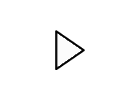
- Open Adobe Firefly from the free UVU Adobe student login
Links to an external site.
- Import your ChatGPT-generated visual descriptions and use them to create your images
- Try different artistic styles or visual themes that are relevant to the concepts
- e.g. a concept related to networking could be represented with interconnected geometric shapes or a digital landscape
- Ensure each visual communicates the key elements of the concept in a way that is understandable to someone seeing it for the first time
- Ensure visuals are accurate and visually engaging
- Use Microsoft Copilot
Links to an external site., Adobe Firefly, or another AI tool
- Write a brief reflection on your creative process
- After creating your images discuss:
- Your choices in visual representation
- Challenges
- How the AI tool aided or influenced your creative decisions
- After creating your images discuss:
- Submit the following
- Organize your work in three (3) sections by module # and Topic
- Example:
- Module 5: Manufacturing Technology
- Your prompt to the AI (asking for an image description representing Manufacturing Technology)
- AI-generated Image description (of Manufacturing Technology)
- Your prompt to the AI (using the AI-generated image description representing Manufacturing Technology to ask for an image)
- AI-generated image (of Manufacturing Technology)
- Reflection on your creative process
- Example:
- Organize your work in three (3) sections by module # and Topic
Grading
Review the instructions and grading criteria.
Rubric
| Criteria | Ratings | Pts | ||
|---|---|---|---|---|
|
Organizes work into 3 section by module # and title representing one key concept from each of 3 previously covered modules
threshold:
pts
|
|
pts
--
|
||
|
Includes prompt to AI asking for image descriptions
threshold:
pts
|
|
pts
--
|
||
|
Includes AI-generated image descriptions asking for images
-visually engaging
-accuracy of image details to a key concept within a module -understandable by someone new to the concept
threshold:
pts
|
|
pts
--
|
||
|
Includes AI-generated images
threshold:
pts
|
|
pts
--
|
||
|
Reflects on creative process of using AI
threshold:
pts
|
|
pts
--
|
||
|
Writing Mechanics--proper grammar, spelling, punctuation
threshold:
pts
|
|
pts
--
|
||
|
Total Points:
20
out of 20
|
||||
 Find Rubric
Find Rubric